 15插槽
15插槽
# 插槽
# 创建插槽
<mycomponent>
内容
</mycomponent>
let mycomponent = {
template:
"<div><slot></slot></div>",
};
//根组件
new Vue({
el: "#app",
components: {
mycomponent,
}
});
1
2
3
4
5
6
7
8
9
10
11
12
13
14
15
16
2
3
4
5
6
7
8
9
10
11
12
13
14
15
16
%accordion% 创建插槽练习🚀 %accordion%
<div id="app">
<my-component1>
我是一个插槽
</my-component1>
</div>
<script>
//局部组件(区域注册)子组件
let myComponent1 = {
//slot:插槽
template: "<div><slot></slot></div>",
};
//父组件
new Vue({
el: "#app",
data: {
},
components: {
myComponent1,
},
});
</script>
1
2
3
4
5
6
7
8
9
10
11
12
13
14
15
16
17
18
19
20
21
22
23
24
2
3
4
5
6
7
8
9
10
11
12
13
14
15
16
17
18
19
20
21
22
23
24
%/accordion%
# 具名插槽
<mycomponent>
<div slot='a'>内容1</div>
<div slot='b'>内容2</div>
</mycomponent>
let mycomponent = {
template:
"<div><slot name='a'></slot>内容x<slot name='b'></slot></div>",
};
//根组件
new Vue({
el: "#app",
components: {
mycomponent,
}
});
1
2
3
4
5
6
7
8
9
10
11
12
13
14
15
16
17
2
3
4
5
6
7
8
9
10
11
12
13
14
15
16
17
%accordion% 具名插槽 ——就给他起名字🚀 %accordion%
<div id="app">
<my-component1>
<div slot="a">我是插槽1</div>
<div slot="b">我是插槽2</div>
</my-component1>
</div>
<script>
//局部组件(区域注册)子组件
let myComponent1 = {
//slot:插槽
template: "<div><slot name='a'></slot> ==楚河汉界== <slot name='b'></slot></div>",
};
//父组件
new Vue({
el: "#app",
data: {
},
components: {
myComponent1,
},
});
</script>
1
2
3
4
5
6
7
8
9
10
11
12
13
14
15
16
17
18
19
20
21
22
23
24
25
26
2
3
4
5
6
7
8
9
10
11
12
13
14
15
16
17
18
19
20
21
22
23
24
25
26
打印出来的效果
我是插槽1
==楚河汉界==
我是插槽2
1
2
3
2
3
%/accordion%
# 默认插槽
<mycomponent>
<div>内容1</div>
<div slot='b'>内容2</div>
</mycomponent>
let mycomponent = {
template:
"<div><slot name='default'></slot>内容x<slot name='b'></slot></div>",
};
//根组件
new Vue({
el: "#app",
components: {
mycomponent,
}
});
1
2
3
4
5
6
7
8
9
10
11
12
13
14
15
16
17
2
3
4
5
6
7
8
9
10
11
12
13
14
15
16
17
# 作用域插槽
使用v-slot可以提取出当前插槽的数据
<mycomponent :arr="arr">
<template v-slot="{row,idx}">
<button @click='show(row,idx)'>查看</button>
</template>
</mycomponent>
let mycomponent = {
props:{
arr:{
type:Array,
required:true
}
},
template: `
<table border='1' cellspacing='0'>
<tr>
<td>商品名称</td>
<td>商品数量</td>
<td>商品价钱</td>
<td>操作</td>
</tr>
<tr v-for="(item,idx) of arr">
<td>{{item.name}}</td>
<td>{{item.num}}</td>
<td>{{item.price}}</td>
<td>
<slot :row='item' :idx="idx"></slot>
</td>
</tr>
</table>
`,
};
//根组件
new Vue({
el: "#app",
components: {
mycomponent,
},
data: {
arr: [
{ name: "苹果13", num: 1, price: 1000 },
{ name: "苹果14", num: 2, price: 2000 },
{ name: "苹果15", num: 3, price: 3000 },
],
},
methods: {
show(row,idx){
console.log(row)
console.log(idx)
}
},
});
1
2
3
4
5
6
7
8
9
10
11
12
13
14
15
16
17
18
19
20
21
22
23
24
25
26
27
28
29
30
31
32
33
34
35
36
37
38
39
40
41
42
43
44
45
46
47
48
49
50
51
52
53
2
3
4
5
6
7
8
9
10
11
12
13
14
15
16
17
18
19
20
21
22
23
24
25
26
27
28
29
30
31
32
33
34
35
36
37
38
39
40
41
42
43
44
45
46
47
48
49
50
51
52
53
%accordion% 作用域插槽练习🚀 %accordion%
<div id="app">
<my-component1>
<!-- 使用v-slot可以提取出当前插槽的数据 -->
<template v-slot="{data}">🐱🐉插槽{{data}}</template>
</my-component1>
</div>
<script>
//局部组件(区域注册)子组件
let myComponent1 = {
//slot:插槽
template: "<div><slot :data='msg'></slot></div>",
data() {
return {
msg: ",👀作用域"
}
}
};
//父组件
new Vue({
el: "#app",
data: {
},
components: {
myComponent1,
},
});
</script>
1
2
3
4
5
6
7
8
9
10
11
12
13
14
15
16
17
18
19
20
21
22
23
24
25
26
27
28
29
30
2
3
4
5
6
7
8
9
10
11
12
13
14
15
16
17
18
19
20
21
22
23
24
25
26
27
28
29
30
打印出来的效果
🐱🐉插槽,👀作用域
1
%/accordion%
作用域插槽里面使用具名插槽
<mycomponent :arr="arr">
<template v-slot:a="{row,idx}">
<button @click='show(row,idx)'>查看</button>
</template>
<template v-slot:b="{row,idx}">
<button @click='show(row,idx)'>编辑</button>
</template>
</mycomponent>
let mycomponent = {
props:{
arr:{
type:Array,
required:true
}
},
template: `
<table border='1' cellspacing='0'>
<tr>
<td>商品名称</td>
<td>商品数量</td>
<td>商品价钱</td>
<td>操作</td>
</tr>
<tr v-for="(item,idx) of arr">
<td>{{item.name}}</td>
<td>{{item.num}}</td>
<td>{{item.price}}</td>
<td>
<slot name='a' :row='item' :idx="idx"></slot>
<slot name='b' :row='item' :idx="idx"></slot>
</td>
</tr>
</table>
`,
};
//根组件
new Vue({
el: "#app",
components: {
mycomponent,
},
data: {
arr: [
{ name: "苹果13", num: 1, price: 1000 },
{ name: "苹果14", num: 2, price: 2000 },
{ name: "苹果15", num: 3, price: 3000 },
],
},
methods: {
show(row,idx){
console.log(row)
console.log(idx)
}
},
});
1
2
3
4
5
6
7
8
9
10
11
12
13
14
15
16
17
18
19
20
21
22
23
24
25
26
27
28
29
30
31
32
33
34
35
36
37
38
39
40
41
42
43
44
45
46
47
48
49
50
51
52
53
54
55
56
57
2
3
4
5
6
7
8
9
10
11
12
13
14
15
16
17
18
19
20
21
22
23
24
25
26
27
28
29
30
31
32
33
34
35
36
37
38
39
40
41
42
43
44
45
46
47
48
49
50
51
52
53
54
55
56
57
# 案例插槽完整版
//作用域插槽 ——就给他起名字1️⃣
<div id="app">
<my-component1 :list="goodsList">
//使用v-slot可以提取出当前插槽的数据
<template v-slot:a>
<h1>第一个表格</h1>
</template>
<template v-slot:b="{row,idx}">
<button @click="show(row,idx)">查看</button>
</template>
</my-component1>
<my-component1 :list="goodsList1">
//使用v-slot可以提取出当前插槽的数据
<template v-slot:a>
<h1>第二个表格</h1>
</template>
<template v-slot:b="{row,idx}">
<button @click="show(row,idx)">编辑</button>
</template>
</my-component1>
</div>
<script>
//局部组件(区域注册)子组件2️⃣
let myComponent1 = {
props: {
list: {
type: Array,
required: true,
},
},
//slot:插槽
template: `
<div>
<slot name='a'></slot>
<table border="1" cellspacing="0">
<tr v-for='(item,idx) of list' :key='idx'>
<td>{{item.name}}</td>
<td>{{item.price}}</td>
<td>
<slot name='b' :row="item" :idx='idx'></slot>
</td>
</tr>
</table>
</div>
`,
};
//父组件3️⃣
new Vue({
el: "#app",
data: {
goodsList: [
{
name: "🍎苹果",
price: 100,
},
{
name: "🍍菠萝",
price: 200,
},
{
name: "🍌香蕉",
price: 300,
},
],
goodsList1: [
{
name: "🍉西瓜",
price: 100,
},
{
name: "🍒樱桃",
price: 200,
},
{
name: "🥝猕猴桃",
price: 300,
},
],
},
components: {
myComponent1,
},
methods: {
show(row, idx) {
console.log(idx);
},
},
});
</script>
1
2
3
4
5
6
7
8
9
10
11
12
13
14
15
16
17
18
19
20
21
22
23
24
25
26
27
28
29
30
31
32
33
34
35
36
37
38
39
40
41
42
43
44
45
46
47
48
49
50
51
52
53
54
55
56
57
58
59
60
61
62
63
64
65
66
67
68
69
70
71
72
73
74
75
76
77
78
79
80
81
82
83
84
85
86
87
88
89
90
91
92
2
3
4
5
6
7
8
9
10
11
12
13
14
15
16
17
18
19
20
21
22
23
24
25
26
27
28
29
30
31
32
33
34
35
36
37
38
39
40
41
42
43
44
45
46
47
48
49
50
51
52
53
54
55
56
57
58
59
60
61
62
63
64
65
66
67
68
69
70
71
72
73
74
75
76
77
78
79
80
81
82
83
84
85
86
87
88
89
90
91
92
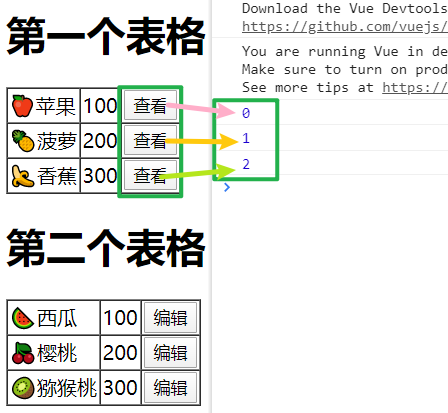
编辑 (opens new window)
上次更新: 2023/08/06, 00:38:41
