 19redux
19redux
# 说说你对Redux的理解?其工作原理?
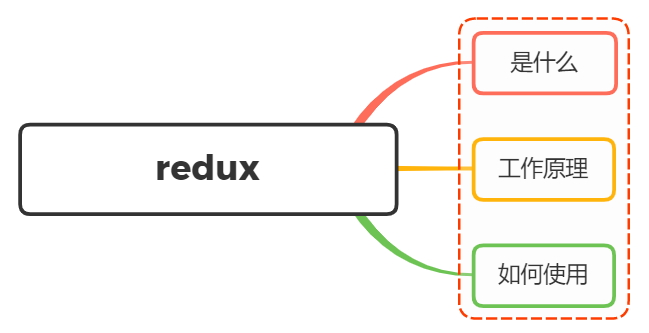
# 一、是什么
React是用于构建用户界面的,帮助我们解决渲染DOM的过程
而在整个应用中会存在很多个组件,每个组件的state是由自身进行管理,包括组件定义自身的state、组件之间的通信通过props传递、使用Context实现数据共享
如果让每个组件都存储自身相关的状态,理论上来讲不会影响应用的运行,但在开发及后续维护阶段,我们将花费大量精力去查询状态的变化过程
这种情况下,如果将所有的状态进行集中管理,当需要更新状态的时候,仅需要对这个管理集中处理,而不用去关心状态是如何分发到每一个组件内部的
redux就是一个实现上述集中管理的容器,遵循三大基本原则:
- 单一数据源
- state 是只读的
- 使用纯函数来执行修改
注意的是,redux并不是只应用在react中,还与其他界面库一起使用,如Vue
# 二、工作原理
redux要求我们把数据都放在 store公共存储空间
一个组件改变了 store 里的数据内容,其他组件就能感知到 store的变化,再来取数据,从而间接的实现了这些数据传递的功能
工作流程图如下所示:
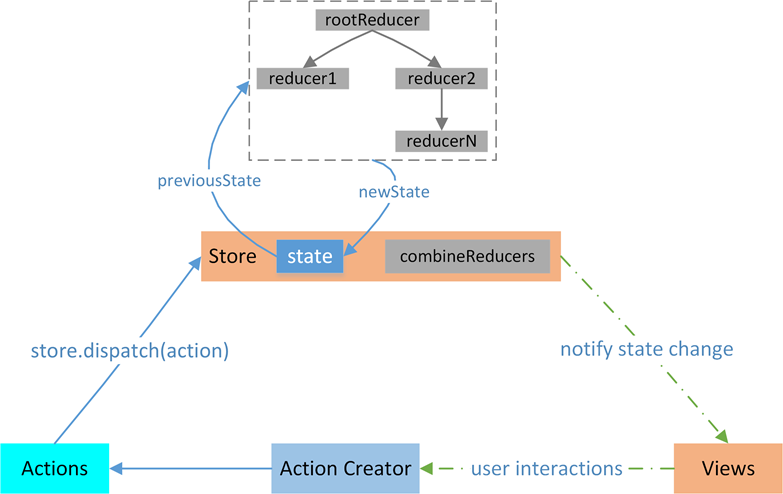
根据流程图,可以想象,React Components 是借书的用户, Action Creactor 是借书时说的话(借什么书), Store 是图书馆管理员,Reducer 是记录本(借什么书,还什么书,在哪儿,需要查一下), state 是书籍信息
整个流程就是借书的用户需要先存在,然后需要借书,需要一句话来描述借什么书,图书馆管理员听到后需要查一下记录本,了解图书的位置,最后图书馆管理员会把这本书给到这个借书人
转换为代码是,React Components 需要获取一些数据, 然后它就告知 Store 需要获取数据,这就是就是 Action Creactor , Store 接收到之后去 Reducer 查一下, Reducer 会告诉 Store 应该给这个组件什么数据
# 三、如何使用
创建一个store的公共数据区域
import { createStore } from 'redux' // 引入一个第三方的方法
const store = createStore() // 创建数据的公共存储区域(管理员)
2
还需要创建一个记录本去辅助管理数据,也就是reduecer,本质就是一个函数,接收两个参数state,action,返回state
// 设置默认值
const initialState = {
counter: 0
}
const reducer = (state = initialState, action) => {
}
2
3
4
5
6
7
然后就可以将记录本传递给store,两者建立连接。如下:
const store = createStore(reducer)
如果想要获取store里面的数据,则通过store.getState()来获取当前state
console.log(store.getState());
下面再看看如何更改store里面数据,是通过dispatch来派发action,通常action中都会有type属性,也可以携带其他的数据
store.dispatch({
type: "INCREMENT"
})
store.dispath({
type: "DECREMENT"
})
store.dispatch({
type: "ADD_NUMBER",
number: 5
})
2
3
4
5
6
7
8
9
10
11
12
下面再来看看修改reducer中的处理逻辑:
const reducer = (state = initialState, action) => {
switch (action.type) {
case "INCREMENT":
return {...state, counter: state.counter + 1};
case "DECREMENT":
return {...state, counter: state.counter - 1};
case "ADD_NUMBER":
return {...state, counter: state.counter + action.number}
default:
return state;
}
}
2
3
4
5
6
7
8
9
10
11
12
注意,reducer是一个纯函数,不需要直接修改state
这样派发action之后,既可以通过store.subscribe监听store的变化,如下:
store.subscribe(() => {
console.log(store.getState());
})
2
3
在React项目中,会搭配react-redux进行使用
完整代码如下:
const redux = require('redux');
const initialState = {
counter: 0
}
// 创建reducer
const reducer = (state = initialState, action) => {
switch (action.type) {
case "INCREMENT":
return {...state, counter: state.counter + 1};
case "DECREMENT":
return {...state, counter: state.counter - 1};
case "ADD_NUMBER":
return {...state, counter: state.counter + action.number}
default:
return state;
}
}
// 根据reducer创建store
const store = redux.createStore(reducer);
store.subscribe(() => {
console.log(store.getState());
})
// 修改store中的state
store.dispatch({
type: "INCREMENT"
})
// console.log(store.getState());
store.dispatch({
type: "DECREMENT"
})
// console.log(store.getState());
store.dispatch({
type: "ADD_NUMBER",
number: 5
})
// console.log(store.getState());
2
3
4
5
6
7
8
9
10
11
12
13
14
15
16
17
18
19
20
21
22
23
24
25
26
27
28
29
30
31
32
33
34
35
36
37
38
39
40
41
42
43
# 小结
- createStore可以帮助创建 store
- store.dispatch 帮助派发 action , action 会传递给 store
- store.getState 这个方法可以帮助获取 store 里边所有的数据内容
- store.subscrible 方法订阅 store 的改变,只要 store 发生改变, store.subscrible 这个函数接收的这个回调函数就会被执行
# 参考文献
- https://cn.redux.js.org/docs/introduction/ (opens new window)
- https://www.redux.org.cn/docs/basics/Actions.html (opens new window)
- https://lulujianglab.com/posts/ (opens new window)大白话解析 Redux 、 redux-thunk 、redux-saga 和 react-redux
